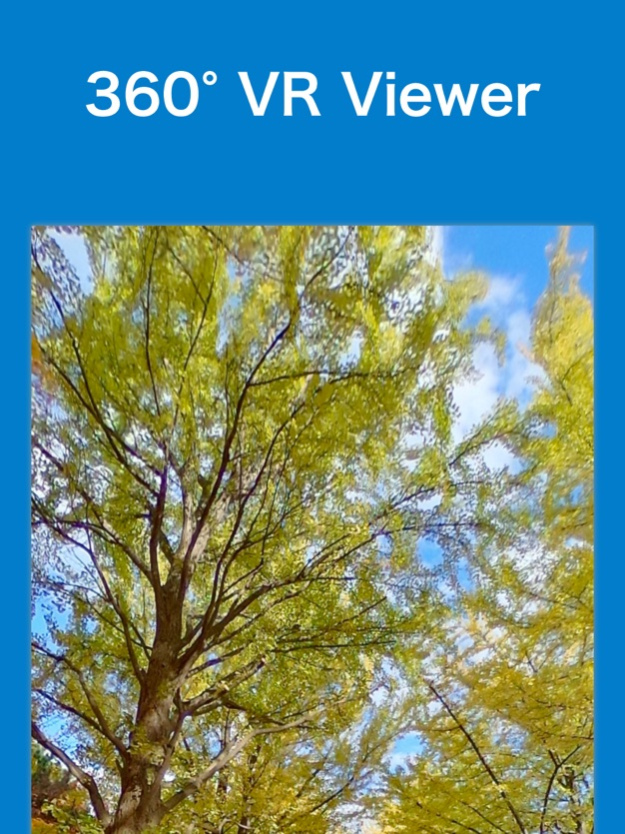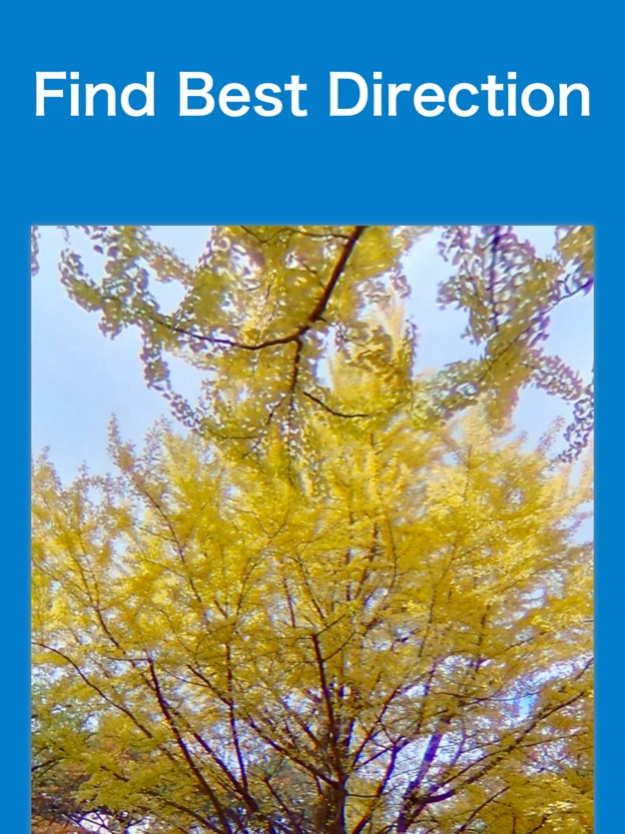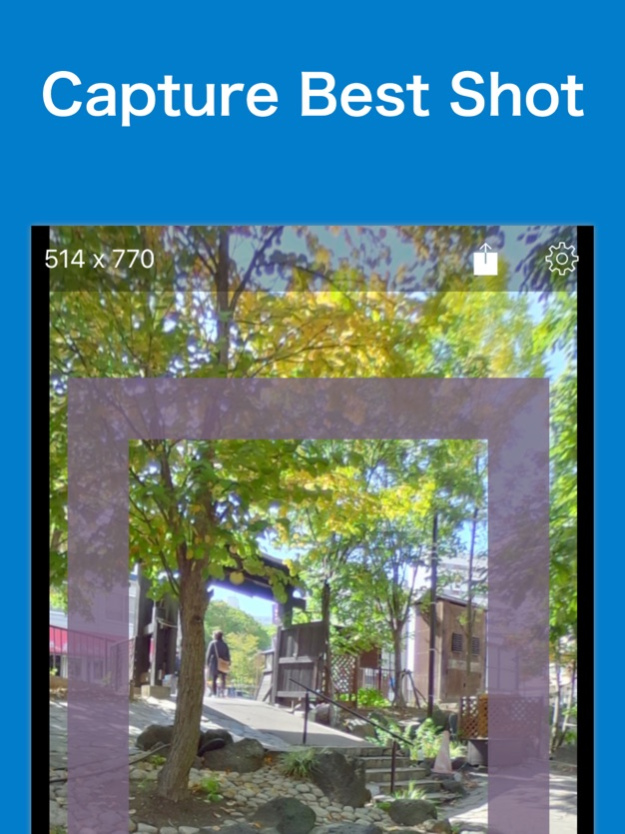VR Photo Viewer 3.0.0
Continue to app
Free Version
Publisher Description
Introducing VR Photo Viewer - Immersive Reality at Your Fingertips!
Experience a new dimension of photo viewing with VR Photo Viewer! Transform your favorite memories into a 3D world and dive into them like never before. Whether it's a vacation landscape or a special family occasion, your photos will come to life in a breathtaking virtual reality environment.
FEATURES:
* Immersive VR Experience: Utilize your VR headset or simply use the mobile's gyroscopic controls to explore your photos in 360° view.
* Easy Navigation: Swipe, zoom, and pan with intuitive touch controls.
* High-Quality Rendering: Enjoy your photos in stunning HD quality, optimized for both VR headsets and mobile viewing.
* Support for Cardboard Headsets: Compatible with most VR headsets, including Cardboard-type headsets for an accessible and enjoyable experience.
GETTING STARTED:
* Import Photos: Import photos from your device. Photo must be equidistant cylindrical projection.
* Explore in VR: Put on your VR headset or use your mobile device to dive into your photos.
Download VR Photo Viewer now and take a step into your memories!
[Privacy Policy]
https://aceca.co.jp/privacy/privacy-vrphoto.html
[Terms of Use]
https://aceca.co.jp/terms/terms-vrphoto.html
This application includes Apache License, Version 2.0 work.
This application use icons related to below site.
https://icons8.com/
Note : Please use this application at your own risk. I can not be held liable or responsible for any damages caused by using this application.
Aug 15, 2023
Version 3.0.0
- Fixed issues
About VR Photo Viewer
VR Photo Viewer is a free app for iOS published in the Screen Capture list of apps, part of Graphic Apps.
The company that develops VR Photo Viewer is Aceca Corp.. The latest version released by its developer is 3.0.0.
To install VR Photo Viewer on your iOS device, just click the green Continue To App button above to start the installation process. The app is listed on our website since 2023-08-15 and was downloaded 2 times. We have already checked if the download link is safe, however for your own protection we recommend that you scan the downloaded app with your antivirus. Your antivirus may detect the VR Photo Viewer as malware if the download link is broken.
How to install VR Photo Viewer on your iOS device:
- Click on the Continue To App button on our website. This will redirect you to the App Store.
- Once the VR Photo Viewer is shown in the iTunes listing of your iOS device, you can start its download and installation. Tap on the GET button to the right of the app to start downloading it.
- If you are not logged-in the iOS appstore app, you'll be prompted for your your Apple ID and/or password.
- After VR Photo Viewer is downloaded, you'll see an INSTALL button to the right. Tap on it to start the actual installation of the iOS app.
- Once installation is finished you can tap on the OPEN button to start it. Its icon will also be added to your device home screen.